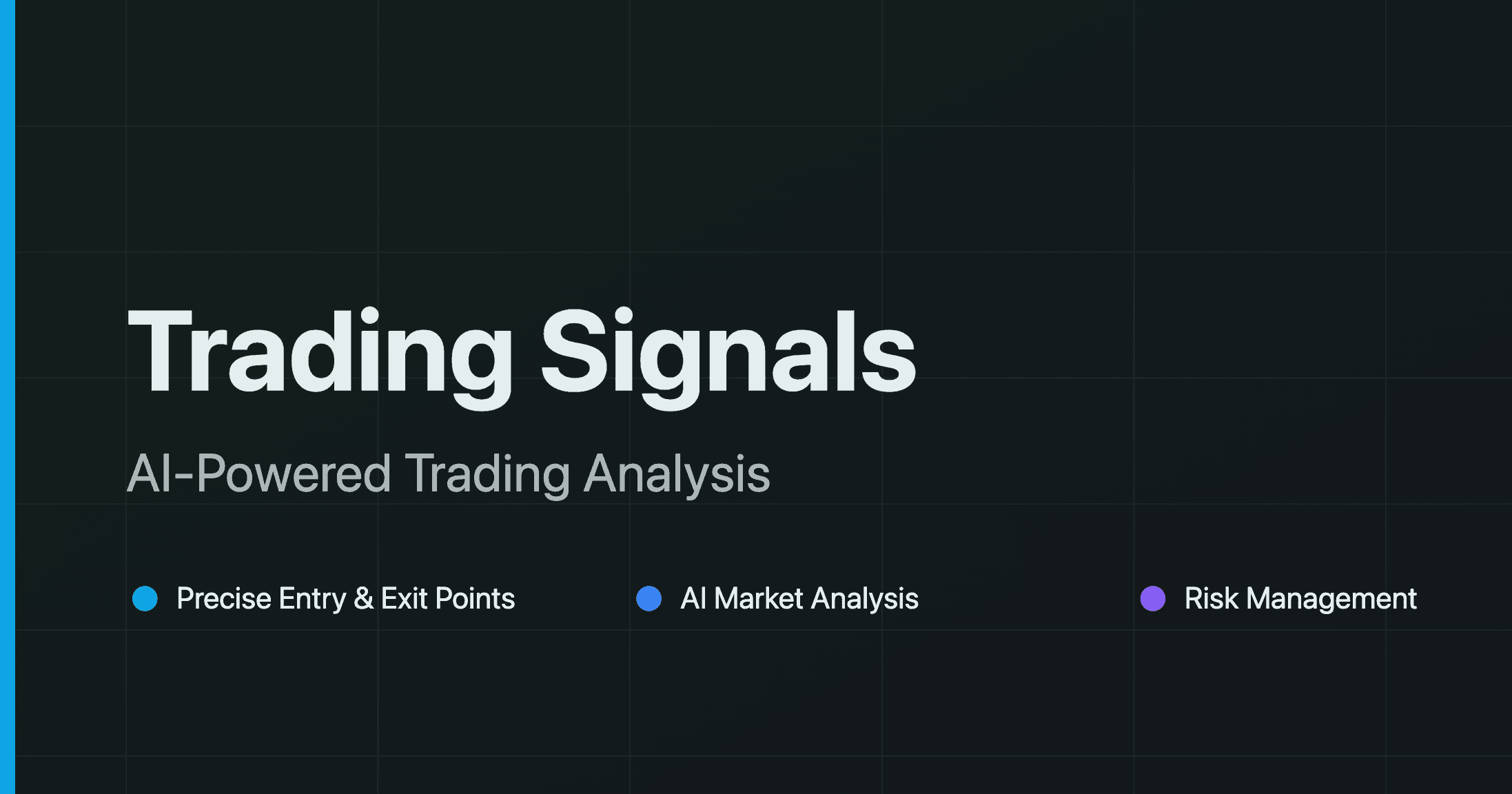Algorithmic Trading for Beginners: Using TradingView Alerts Without Coding Skills
Discover how to implement algorithmic trading strategies without coding skills using TradingView's powerful alert system. Perfect for beginners looking to trade more consistently.

Trading has evolved significantly in the digital age, with algorithmic trading no longer being the exclusive domain of Wall Street professionals. Today, retail traders can implement algorithmic trading strategies without writing a single line of code. This article explores how beginners can leverage TradingView's alert system to create semi-automated trading workflows that can help improve consistency and remove emotional decision-making.
What is Algorithmic Trading Without Coding?
Algorithmic trading typically brings to mind complex programming and mathematics. However, modern trading platforms like TradingView have democratized this approach through user-friendly tools that allow you to create rule-based trading systems without programming knowledge.
At its core, this approach involves:
- Setting up specific market conditions to watch for
- Creating alerts that trigger when these conditions are met
- Taking action based on these alerts either manually or through integrations
Setting Up Your First TradingView Alert-Based Strategy
TradingView's alert system is powerful yet accessible for beginners. Here's how to get started:
Step 1: Define Your Trading Rules
Before setting up any alerts, clearly define the conditions that would signal a potential trade. For example:
- Entry condition: When the 20-period moving average crosses above the 50-period moving average
- Exit condition: When price closes below the 20-period moving average
The key is to make these rules specific and quantifiable so they can be translated into alerts.
Step 2: Building Your Alert in TradingView
To create an alert based on your strategy:
- Navigate to your chosen chart with indicators loaded
- Click the "Alert" button (bell icon) in the top toolbar
- Select "Create Alert"
- Choose the condition type (price, indicator, or strategy alert)
- Define the specific condition parameters
- Set your notification preferences (email, SMS, etc.)
- Save the alert
For example, if using the moving average crossover strategy mentioned above, you would create an alert that triggers when the 20MA crosses above the 50MA.
Moving Beyond Basic Alerts to Semi-Automated Trading
While alerts themselves don't execute trades, they can be the first step in a semi-automated workflow:
Alert Notification Options
TradingView offers multiple notification channels:
- In-browser notifications: Appear while you have TradingView open
- Email alerts: Delivered to your registered email address
- Mobile push notifications: Through the TradingView mobile app
- SMS notifications: Available with certain subscription plans
- Webhook notifications: Enable integration with external services (Premium feature)
Creating a Template for Consistent Decision-Making
For each alert type, develop a standardized response template that includes:
- Verification steps to check before taking action
- Position sizing calculation
- Entry price and order type (market vs. limit)
- Stop-loss and take-profit levels
This template helps maintain consistency even when trading based on alerts manually.
Common Alert Strategies for Beginners
Here are three effective alert-based strategies that beginners can implement:
1. Support/Resistance Breakout Alerts
Set alerts for when price breaks through significant support or resistance levels. This classic strategy works across multiple timeframes and markets.
Alert setup:
- Identify key support/resistance levels using horizontal lines
- Set price alerts slightly beyond these levels to avoid false breakouts
- Include volume conditions for confirmation
2. RSI Overbought/Oversold Alerts
The Relative Strength Index (RSI) is perfect for alert-based trading, especially for mean-reversion strategies.
Alert setup:
- Set alerts for when RSI crosses below 30 (potentially oversold)
- Set alerts for when RSI crosses above 70 (potentially overbought)
- Add confirmation filters like price action patterns
3. Moving Average Trend Alerts
Moving averages provide clear trend signals that translate well to alerts.
Alert setup:
- Create alerts for when faster MA crosses over/under slower MA
- Set alerts for when price crosses significant moving averages
- Combine with volume indicators for stronger signals
Taking Your Alert System to the Next Level
As you gain experience, consider these advanced applications:
Multi-Condition Alerts
Combine multiple indicators in a single alert to filter out weaker signals. For example, only alert when both:
- MACD shows a bullish crossover
- Price is above the 200-day moving average
Using Webhooks for True Automation
With TradingView Premium, you can use webhooks to send alert data to external platforms that can execute trades automatically. Popular integrations include:
- Make.com (formerly Integromat) for connecting to exchanges
- Dedicated trading automation platforms
- Custom API connections to brokers
While this requires more setup, it removes the need for manual intervention altogether.
Common Pitfalls to Avoid
Alert-based trading systems are powerful but come with potential issues:
- Alert fatigue: Too many alerts can lead to ignoring important signals
- Delayed notifications: Understand that there may be delays in delivery
- False positives: All alert systems generate some invalid signals
- Over-optimization: Creating overly specific alerts that worked in the past but fail in future market conditions
Best Practices
To maximize success with your alert-based system:
- Start with just 1-2 alert types and refine before adding more
- Track alert quality - what percentage led to profitable trades?
- Set alerts during less volatile market hours to reduce false signals
- Always include risk management parameters in your action plan
Conclusion
Algorithmic trading without coding is now accessible to retail traders thanks to TradingView's robust alert system. By creating a consistent, rule-based approach to alerts, beginners can implement disciplined trading strategies that might otherwise require programming knowledge.
The key benefits - reduced emotional decision-making, consistent trade execution, and the ability to monitor multiple markets simultaneously - can significantly improve trading outcomes. Whether you choose to act on alerts manually or gradually move toward automation through webhooks, this approach offers a gentle on-ramp to the world of algorithmic trading.
Start small, focus on a single strategy with clear rules, and gradually refine your system as you gain experience. With patience and consistent application, even beginner traders can harness the power of algorithmic trading concepts without writing a single line of code.